ArgoCD describes itself as a declarative tool for Kubernetes, the CD refers to the continuous delivery. It falls inside our devops tool-belt. 🛠
By declarative, it means that ArgoCD will show you the expected state of your deployment without telling you what it did to make it happen. However, it’s not black magic 🧙♂️ it will just be applying deployments, creating pods, updating deployment, and so on to achieve the desired state.
You may be familiar with its dashboard:
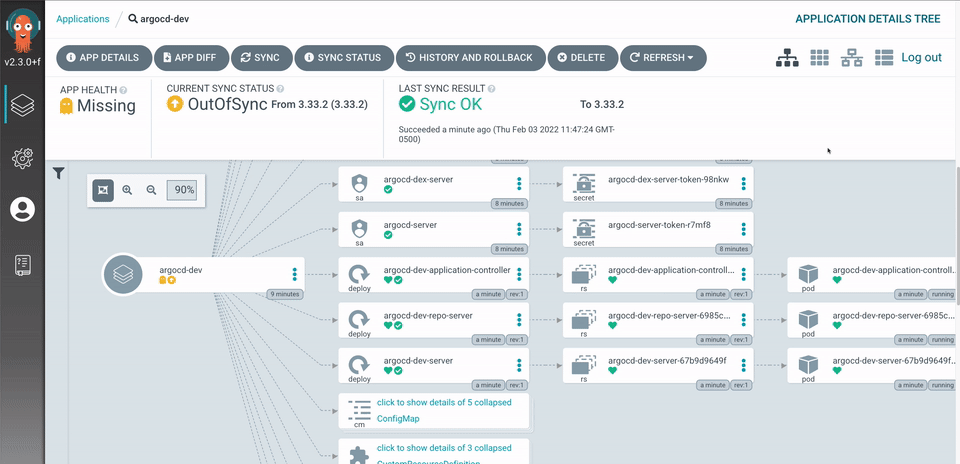
It displays your deployment with the services and pods. The UI gives you the ability to check the current configuration, and you can even look into the logs of each pod. Let’s look as some ArgoCD configuration and how it integrates to your Kubernetes deployment.
Configuration
Custom resource definitions
Those are kubernetes custom resources that are defined by Argo to provide a tailored deployment.
A custom resource is an extension of the K8s API of a certain kind, they are not part of the default Kubernetes
installation that’s why the API version is apiVersion: argoproj.io/v1alpha1.
Rollout
A Rollout is argo cd’s version of the Deployment resource. It provides Blue Green and Canary update strategies.
If you are not familiar with the terms:
- Canary Deployment: Update one pod at a time, usually you direct a small percentage of the traffic to the pod with
the new version and make sure the system is still health before proceeding.
- Less cost impacting, less infrastructure to monitor and maintain, may cause downtime.
- Blue/Green Deployment: Have a full replicat of the deployment and switch the traffic to the new one once fully tested.
- Easy rollback, use as disaster recovery, more costly since you need both infra to run at the same time and can increase complexity to manage both.
Here is a Blue/Green Rollout deployment in argo for a fictitious guestbook service:
apiVersion: argoproj.io/v1alpha1
kind: Rollout
metadata:
name: guestbook
spec:
# ...other k8s configs
strategy:
blueGreen:
activeService: guestbook
previewService: guestbook-preview
prePromotionAnalysis:
templates:
- templateName: guestbook-smoke-tests
Here it’s using a prePromotionAnalysis analysis that will check that the service is healthy before switching the traffic
to it. If the service is degraded or do not meet the analysis run, the rollout is aborted.
The preview service references the service that the analysis will be run against. The preview is at the latest version of the service. The preview allows to have an endpoint to test the newest version of an application.
AnalysisTemplate and AnalysisRun
An AnlysisTemplate is a custom argo cd resource that define how to perform the system’s health analysis before a
deployment. An AnalysisRun is an instantiation of the template, they are like a job that is run complete with a
status “Successful”, “Failed” or “Inconclusive”.
You can use analysis template for both deployment types, here is an example configuration:
apiVersion: argoproj.io/v1alpha1
kind: AnalysisTemplate
metadata:
name: guestbook-smoke-tests
spec:
args:
- name: guestbook
metrics:
- name: guestbook-smoke-tests
provider:
job:
spec:
backoffLimit: 0
template:
spec:
restartPolicy: Never
containers:
- name: smoketests
image: docker.io/guestbook-smoke-tests:latest
imagePullPolicy: Always
In this example we have a custom smoke test docker image which will do the analysis for our guestbook app.
You can also pass args in the metrics part that will be resolved when the analysis run.
Use {{ args.name }} for your args placeholder.
Sync hook
The sync is when ArgoDC looks at the state of the cluster and the desired manifest and applies it to any out of sync resource in a pre-determined sequence. You can influence which resource is going to be synced first by updating the wave annotation.
metadata:
annotations:
argocd.argoproj.io/sync-wave: "5"
Lower values of wave are run first. But if we’re talking about hook, you can set up a PreSync or PostSync hook which
will be run first or last. For example:
apiVersion: batch/v1
kind: Job
metadata:
name: regression-tests
annotations:
argocd.argoproj.io/hook: PostSync
argocd.argoproj.io/hook-delete-policy: BeforeHookCreation
spec:
template:
spec:
containers:
- name: regression-tests
image: docker.io/regression-tests:latest
There are more hook types that you can explore from in the doc. You would usually use hooks to run a kubernetes job as you can see in the above example for a regression test that will run once all resources are synced, up and healthy. So your regression tests won’t run if the newest version of the application was not successfully deployed.
The hook-delete-policy is to set the strategy to delete the previous job. In this case we are using BeforeHookCreation
which will delete the previous job with the name before creating a new one. This is the default deletion policy.