Kafka ® is part of the apache foundation and is described as a distributed streaming platform that is used for building real-time data pipelines and streaming apps. It is horizontally scalable, fault-tolerant, wicked fast, and runs in production in thousands of companies.
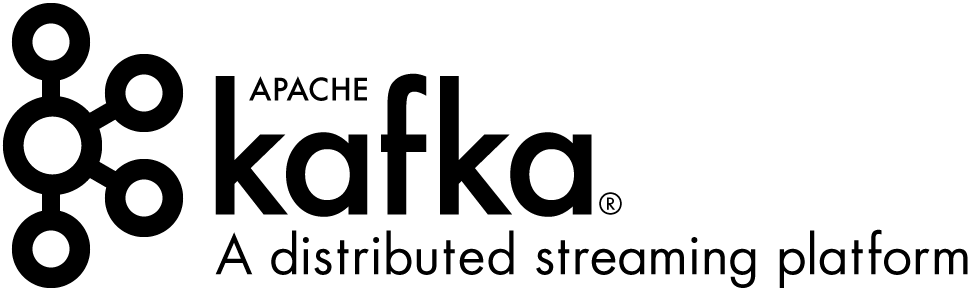
Check the Kotlin Kafka examples for developers at sylhare/kafka
Introduction to Kafka Platform
Topics
Producer writes to a topic.
Consumers poll and read the messages from topic.
Messages can be read multiple times depending on your retention policy.
(Which offsets when you are going to read from)
with Broker
Topics are more efficient when they are on multiple partitions.
Those partitions are on one or multiple brokers, which are used for resiliency, because if one broker goes done the messages
written / read on the Topic will still be able to be processed by other brokers.
With no keys the messages or record will be sent to the partition using round-robin. If there is a key, it will use this key to define the partition example:
5 partition, message with key = 7 -> <key> mod( <partition> ) = 2
> Which mean message of key 7 will go to partition 2 in this case.
Replicas
You can set a replica factor so that you will have a replica of each of the Topic partition in the other brokers.
Ideally you set it to three, those wil create ISR in sync replicas.
The event is first sent to the leader then when it has committed on the transaction log, the event is sent to the next follower. Replicas are identical up to a specified point called the high-water mark which correspond to the last committed message. After each event processed by the leader it will then rise the high watermark for the replicas to process.
The data retention is made with the segments which are files that stores/logs the events that have been sent on the partition.
Messages that are read are said to be committed to the log. So we know which message has been listened to and when.
If a consumer fails to read a message, another consumer can review the log to start back at the right event in the queue.
Configuration Elements
ACK -> Acknowledge. There are three settings :
acks=0will not wait for the acknowledgement of the serveracks=1will wait for the leader to write on local logack=allProducer will wait for all in sync replicas (ISR) to have acknowledged the receipt of the record within delivery time
The retries for the amount of time it will retry (Until MAX_INT).
You can set a retry.backoff.ms to pause in between retries. (default to 100ms)
The delivery.timeout.ms puts a limit to report the result or failure from a producer.
The offset is a simple integer number that is used by Kafka to maintain the current position of a consumer.
The auto-offset-reset can be set to:
earliestGo through all the record since it lost the offsetlatestGo from the latest record when the offset is lost
Interact with Kafka
There are usually two types of applications interacting with it:
- Producers that writes data
- Customers that read those data and react / transform them
Here is a simple diagram of the major components which you may interact with while using Kafka:
With a Kafka Cluster, you can have multiple broker et replicate your topics.
Producers
Producers publish data (records) to the topics of their choice.
The producer is responsible for choosing which record to assign to which partition within the topic.
This can be done in a round-robin fashion simply to balance load or it can be done according to some semantic partition function (say based on some key in the record).
Consumers
Consumers label themselves with a consumer group name/id using group.id.
Consumer instances can be in separate processes or on separate machines.
Consumers get the data in the partitions that was published by the producer. Everything will be handled by Kafka and can be configurable.
Depending on the configuration the record will be either:
- One consumer group: load balance between consumers within the group
- Multiple different groups: broadcast to all groups then load balance to all consumer in each group
Stream API
Kafka allows you to read all the records as stream and perform operation on them.
That Stream API allows making even more performing consumers. You may not need the extra features in some cases.
Unlike the consumer, you will need to set the application.id to identify your stream application.
If you are familiar with java stream() or functional programming, then you know how
powerful streams can be.
Data Format
Kafka don’t do well with big files message.max.bytes is recommended to 1mb.
Plain text is not very efficient, everything needs to be converted to text.
We may want to use a schema to structure the data that is stored in a registry and can be shared across the applications.
There are multiple format available, but Avro (another apache open source project) is one of the most popular due to confluent who’s selling registry solutions. Learn more about Avro schema. It’s like an optimized json, faster to process and more robust to change.